|
#1
May 31st, 2016, 04:10 PM
| |||
| |||
| AICTE Browser Settings For Windows 7
Hello sir, I am Sujal. I am from Kanpur. I want you to help me by giving me some information about the browser settings for Windows 7 to view All India Council of Technical Education (AICTE) website. Can you give me some details about it? As you have asked about the browser settings for Windows 7 to view All India Council of Technical Education (AICTE) website, I am giving you information about it, check below for the details Browser (Internet Explorer) Settings Window 7 (Settings) For Windows 7, We have to go to Choose Tools > Internet Options>Security>Trusted sites>sites Require server verification (https  for all sites in this zone should be unchecked. for all sites in this zone should be unchecked.Click on OK then apply and then OK Microsoft Java Virtual Machine (MSJVM) Choose Tools > Internet Options. (Only if Sun JRE is also present) > Select the Advanced tab > select Java (Sun) > verify that the "use Java <XXXX>" entry is not enabled or checked. Sun Java Runtime Environment (JRE) Choose Tools > Internet Options. Select the Advanced tab. When the Advanced settings appear, choose Java (Sun)> and enable/check the use Java <XXXX> entry. (XXXX = version) AICTE Browser settings 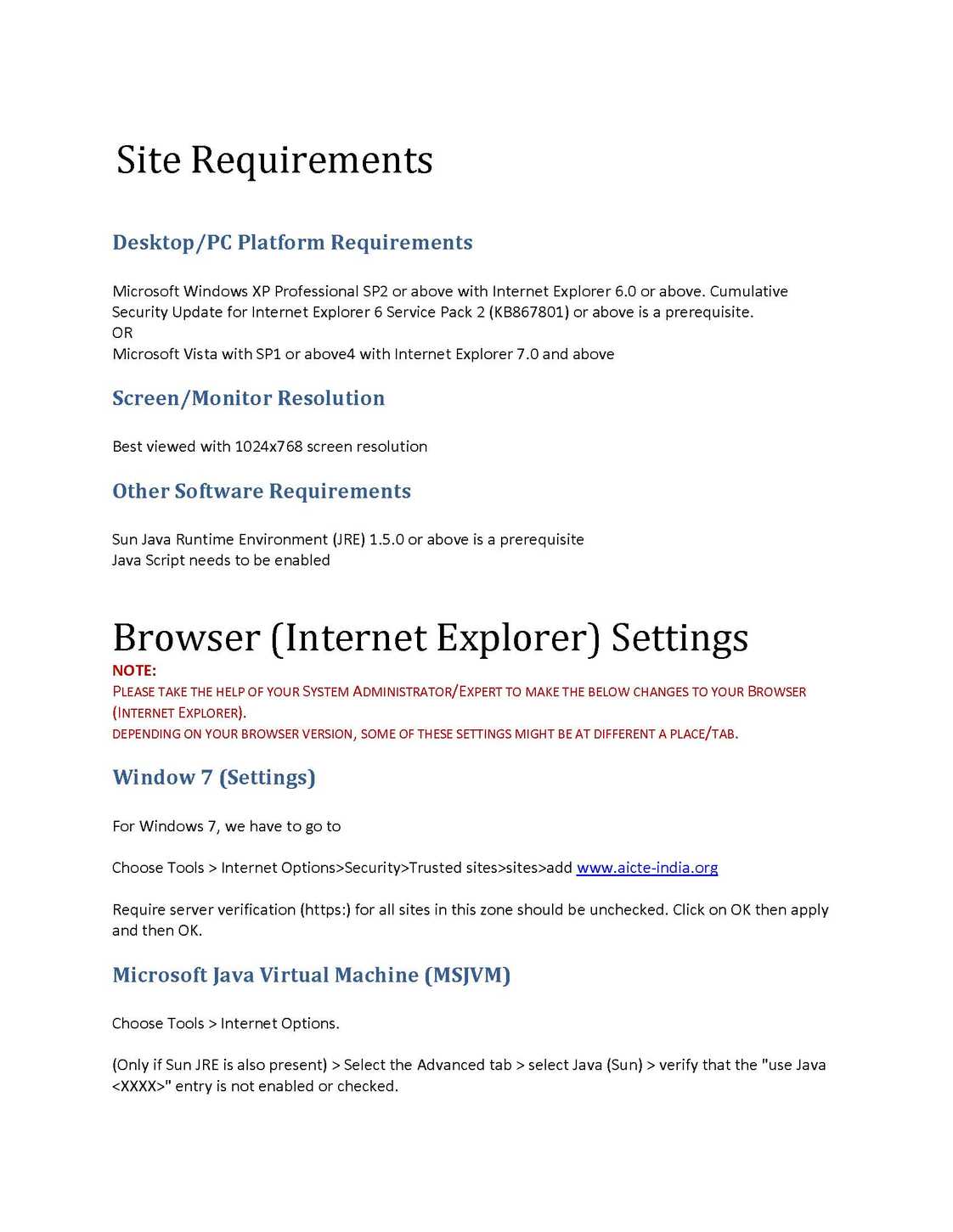 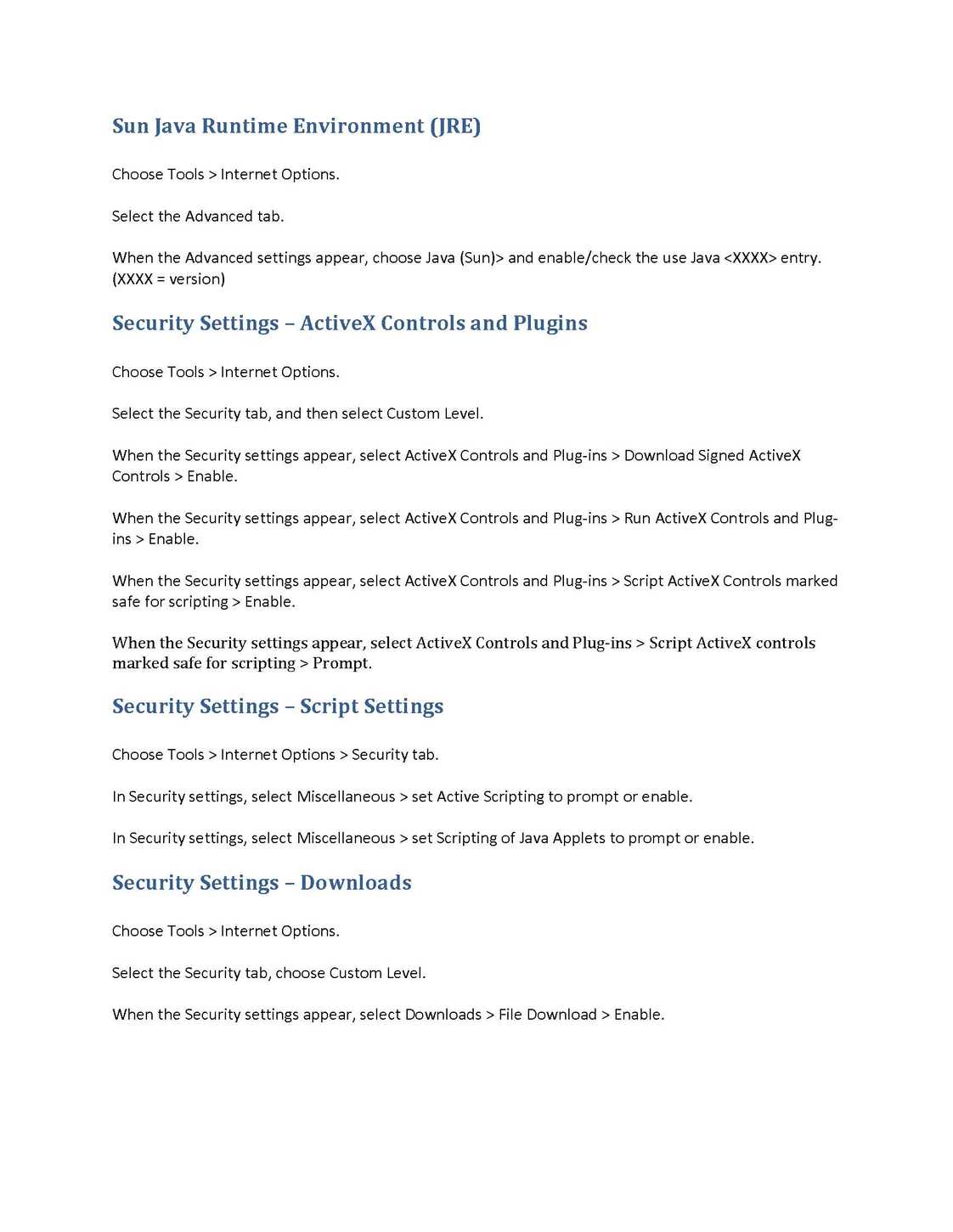 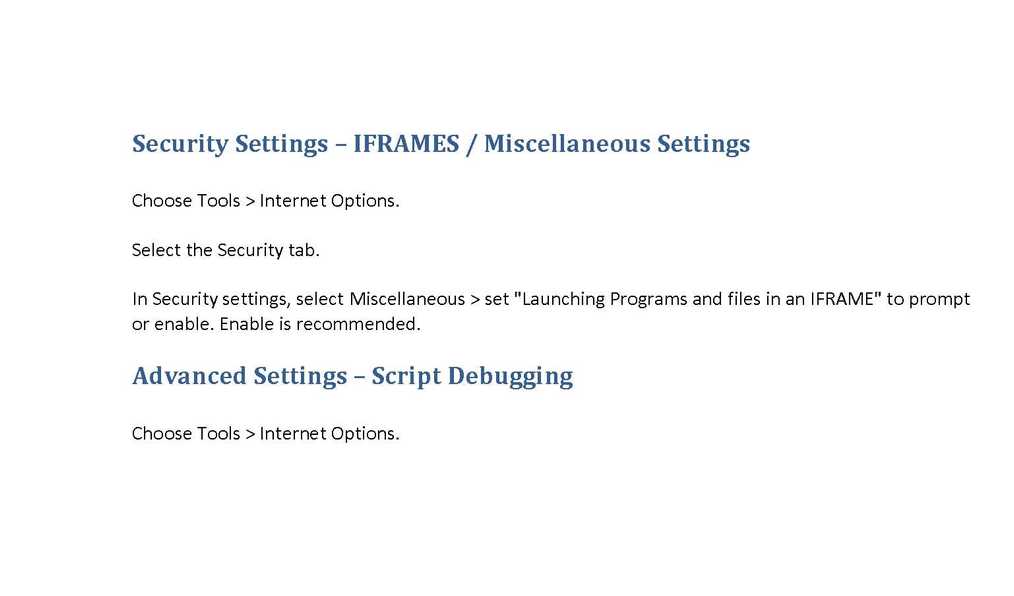 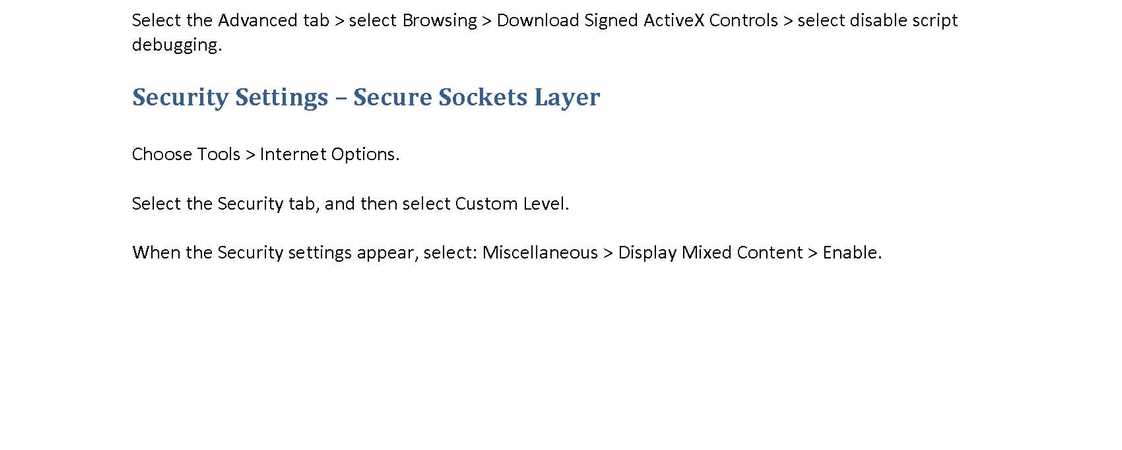  Last edited by Neelurk; April 10th, 2020 at 04:17 PM. |