|
#2
January 12th, 2016, 06:53 PM
| |||
| |||
| Re: Citibank Bookmyshow Offer
I would like to tell you about the Citibank Platinum Debit Card Bookmyshow Offer as well as its Terms-and- Conditions as you want. Here I am telling you about it as you want; ABOUT THE OFFER Get Rs 100 off on your total ticket cost booked with your Citibank Platinum Debit card. Minimum of two tickets have to be booked per transaction to avail this offer. HOW TO AVAIL THE OFFER Firstly Go through the regular ticketing flow for selecting the movie, cinema and show of your choice. Then Proceed to Payments page Then Confirm your details by providing your email id & mobile number as this information will be used for confirming your transaction. To avail offer, check 'Avail Discounts & Offers’. You have to click on the tab - Credit/ Debit/ Net Banking. You have to click on "Select Offers" and click on the Citibank Platinum Debit Card from the Offer drop down list. You have to Enter your 16 digit Debit Card number in the box and click on "Apply Offers". Congratulations! You would have successfully availed your offer. To pay the remaining transaction amount, Click on Debit/Credit card in the Payment Options box. You have to Enter your Name on the card, 16 digit Debit/Credit Card number in the box, Expiry date and CVV card details. Alternatively, you can also pay the remaining transaction amount through Quik Pay! A feature which lets you save your card on BookMyShow. All you have to do is click on the Quik Pay check box once you have filled in your card details on Debit/Credit card option under payments option. For your next transaction, select Quik Pay as your payment option, select the card no. You want to transact with and fill in your CVV and you would have purchased your tickets! Citibank Bookmyshow Offer Terms-and- Conditions 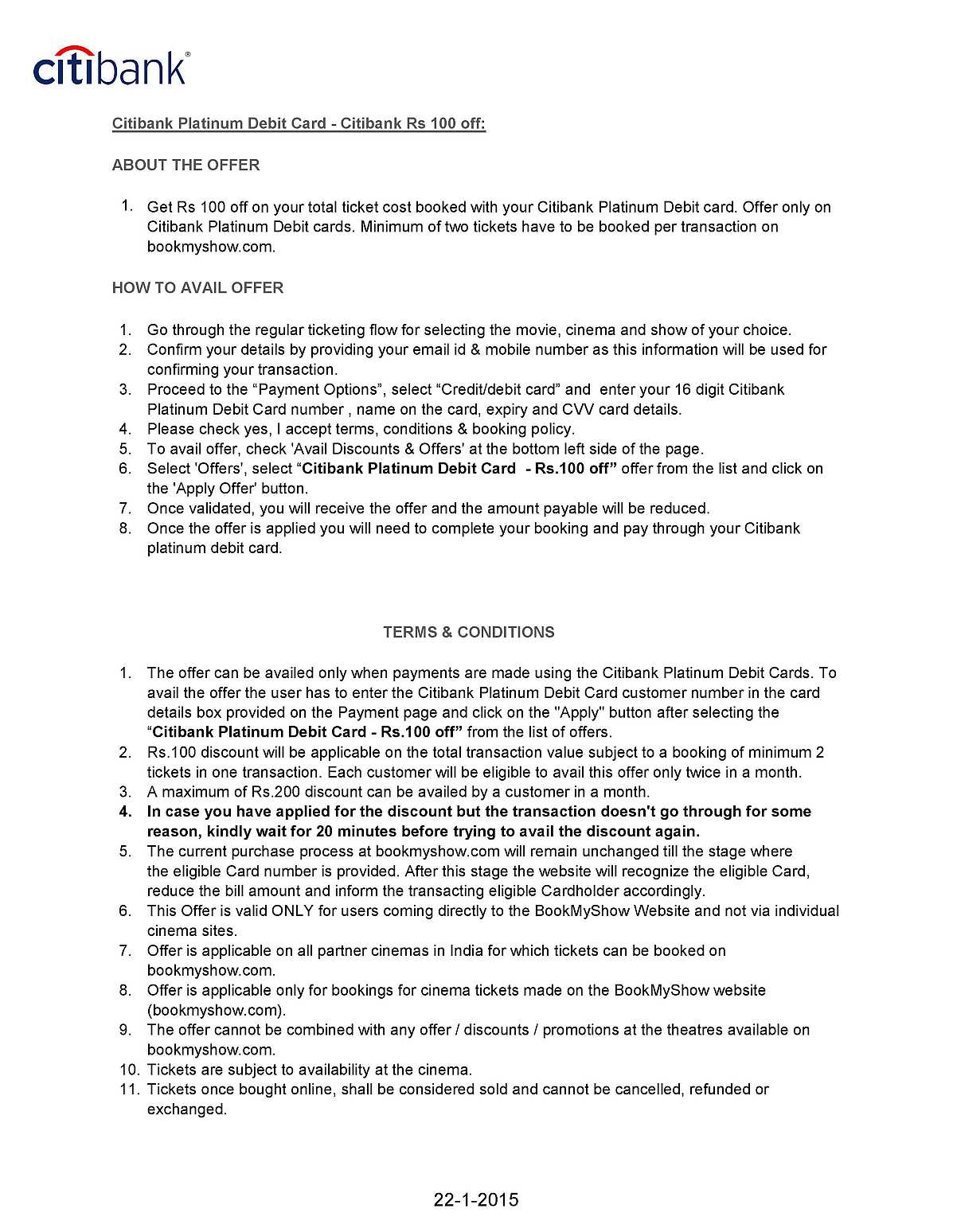 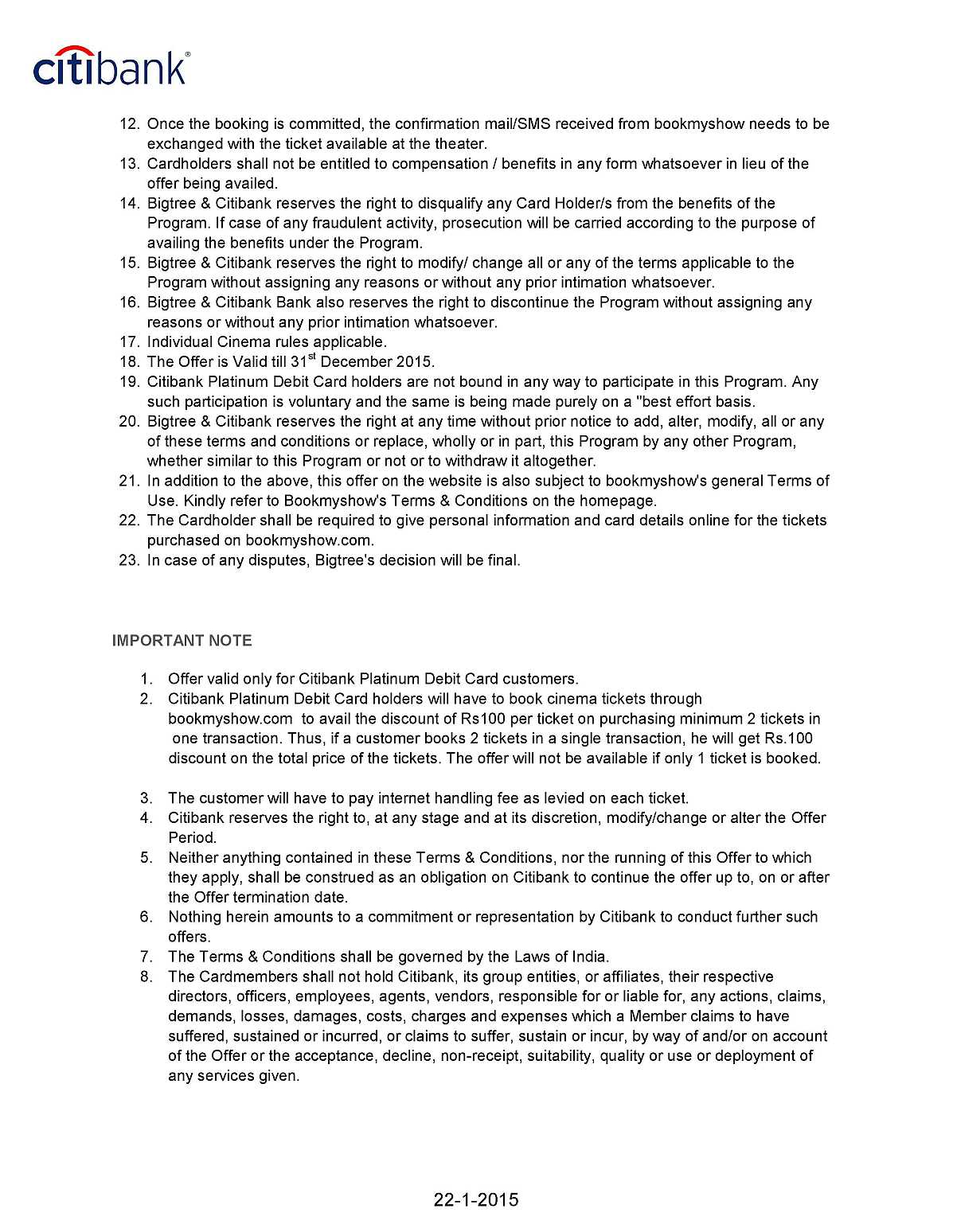 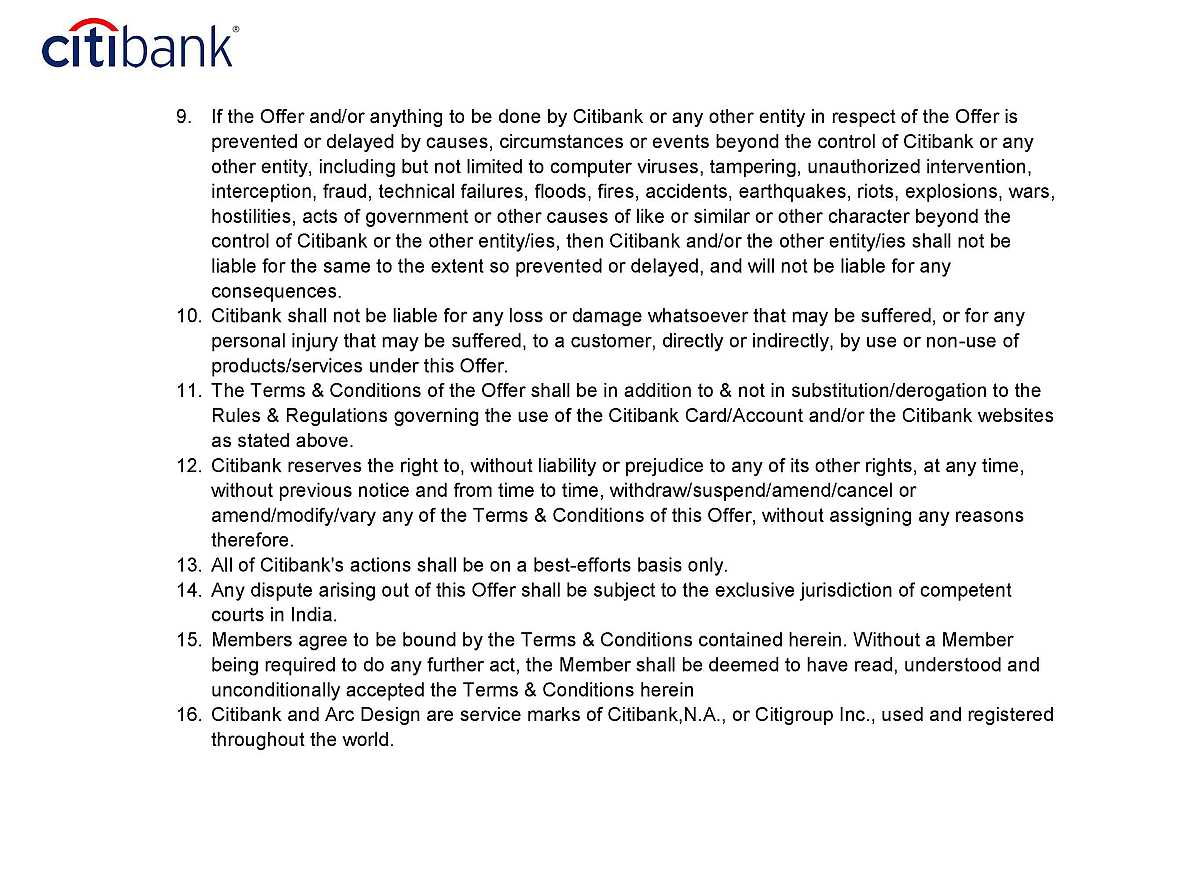 |