|
#2
February 10th, 2016, 05:00 PM
| |||
| |||
| Re: How to check Online SBI Acoount?
State Bank of India is one of the most reputed banks in India, which is held in high regard because of its excellence in customer services as well as wide coverage across the country. You can view your SBI Demat Account online on official site of SBI bank. 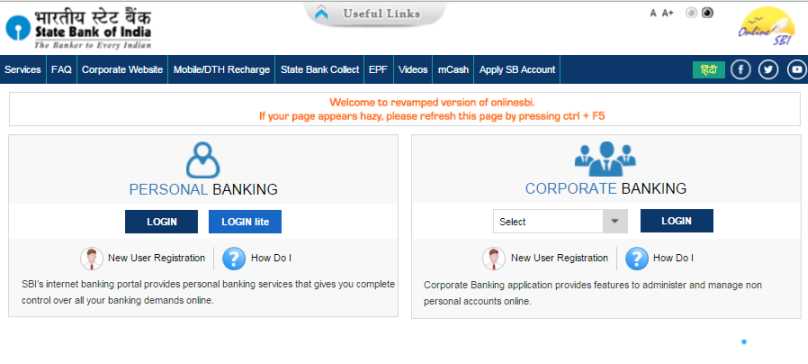 All you need to do is to get your demat account linked to your existing Internet Banking User id. With the help of this service you can view the following from the comfort of your home or office: Account details Holding details Statement of transaction Billing Statement Process: Visit an official site of SBI bank. 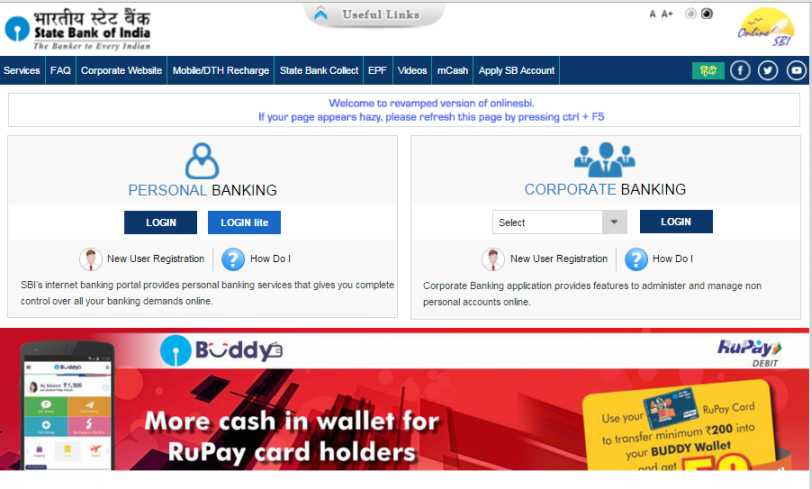 Now click on the option of personal banking.  The user will be asked to enter his user name as well as password, which he can do by using virtual keyboard option made available by SBI for enhanced security. There will be an option “Click here for balance“. The user has to select this option and the account balance will be available to him. You can also view last ten transactions in account details. |