|
#3
February 24th, 2017, 08:13 AM
| |||
| |||
| Re: Maharshi Dayanand University B.Ed Forms
Don’t worry I will tell you instructions and procedure to fill the reappear form for BED program offer by Maharshi Dayanand University. Here is the procedure Visit official site of Maharshi Dayanand University There at top right hand side page You can see section of examination There click the section of re appear form A new page will open which looks like this There click the section of online form A new page will open there you can fill it easily Maharshi Dayanand University, online form for re appear 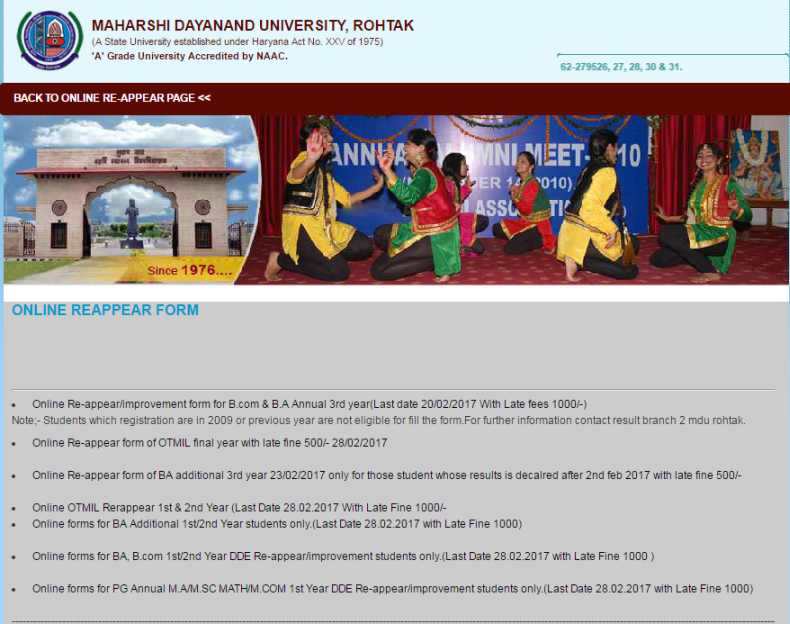 Here are the instructions Candidate are advised to fill Re appear/Improvement form carefully, please check complete form before deposit the fee. If filled Re appear/Improvement form in wrong course, candidate are responsible. So requested to candidate check Correct Course & Year/Sem while filling the Re appear form. Correction fee required after closing the last date. During the Filling Re appear/Improvement form fill correct last Roll No. & particulars. If any mistake while filling the Re appear/Improvement form, correct same during the form filling date in University at below address. During the examination no any correction consider. So you are requested check all things while filling the Re appear Form. Helpdesk/E-Governance Cell, DDE Building, Opp. Pariksha Sadan, M.D University, Rohtak. Select correct subject Code & Subject Name while filling the subjects. If any problem regarding the fill Re appear/Improvement form, you can email them on reappear@mdurohtak.ac.in for any problem & any query regarding the Online Re appear Form. Before filling the Improvement form please check eligibility that you are eligible or not for the same course. For check eligibility kindly contact to concern Result Branch with relevant documents. Regarding the fee relates issue/ fee confirmation contact to Fee Section at Account Branch & you can email at feeissue@mdurohtak.ac.in. Submit hardcopy of Re appear/Improvement form at concern Result Branches with relevant documents at Result Branches, M.D University. Address:- Maharshi Dayanand University Delhi Road, University Secretariat, Rohtak, Haryana 124001 Phone:- 01262 393 596 |