|
#2
September 3rd, 2016, 12:19 PM
| |||
| |||
| Re: User Manual Of SBI Mobile Banking
Friend Here I m providing information about User Manual Of State Bank of India Mobile Banking : Features Enquiry of balance in the account Mini Statement – last five transactions Transfer of Funds -Mobile to Mobile Money Transfer through IMPS Mobile Top up DTH Top up/ Recharge Registration for the Service : Get User ID Send SMS <MBSREG >to 9223440000 You will get a User ID and default MPIN Change MPIN – It is mandatory for the customer to change the MPIN before visiting the ATM/Branch Send following SMS to 9223440000 for changing MPIN: <Smpin><UserId><Old Mpin><New Mpin> You will receive SMS – “Your MPIN is changed”. Balance Enquiry For enquiring the balance in the account, send following SMS to 9223440000: <Sbal><UserId><Mpin> You will get a message that shows the balance, un cleared balance and the hold value for the account Mini statement For receiving a mini statement of the account, send following SMS to 9223440000: Mini statement For receiving a mini statement of the account, send following SMS to 9223440000: User Manual-Mobile Banking Service State Bank of India 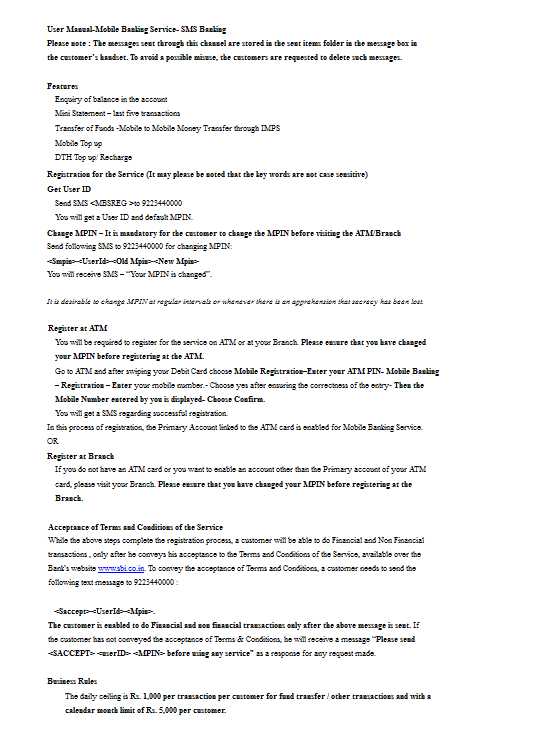 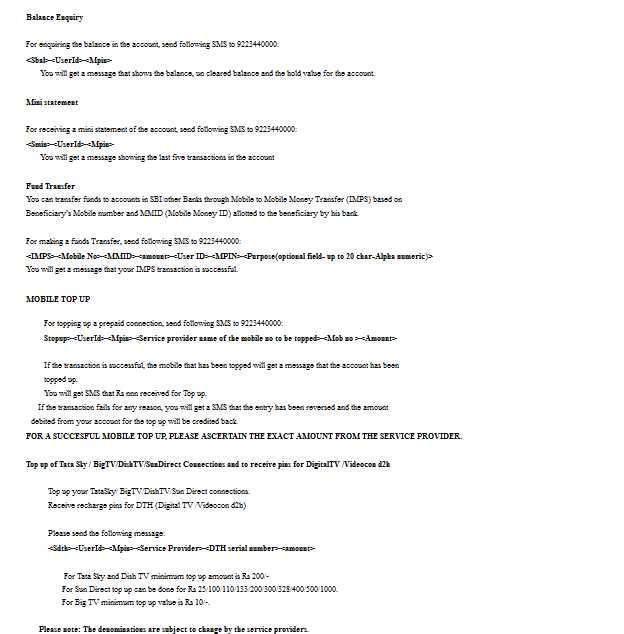 |