|
#1
January 15th, 2016, 10:40 AM
| |||
| |||
| William Carey University Wifi
hii sir, I wants to know the serious of steps for the wirless network conntivity of the network aceess of the William Carey University? As you asking for the Wirless network Access of the Willina carey university let me tell you that the university has the CareyAir Wireless is a secure university-wide wireless network accessible to students, faculty, staff, and guests at WCU. This wireless network provides internet and local network access to staff and faculty. It also provides internet access to students and guests. CareyAir is available on the Hattiesburg, New Orleans, and Tradition campuses. Steps for the Windows Configuration : Windows Configuration . 1. Connect to CareyAir Setup and Help. 2. Click Continue to this website if a certificate issue is displayed. 3. Accept the WCU Acceptable Use Policy 4. Check “I accept the terms of the End-User License Agreement” after reading the agreement and click Start. 5. Type your guest username and password and click continue. 6. Click Yes to install the CareyAir certificates. 7. Click Done to close the CareyAir Setup wizard. 8. Choose Public Network to ensure adequate security on a shared network. Steps o for OS Configuration : Mac OS X Wireless Configuration Preparation for your event must have been completed and you should have credentials from IT prior to configuring the CareyAir Wireless network for guest access. 1. Connect to CareyAir Setup and Help. 2. When prompted, accept the WCU Acceptable Use Policy. If you are not prompted, please attempt to go to google.comin your web browser to be redirected to the setup process. 3. Check “I accept the terms of the End-User License Agreement” after reading the agreement and click Start. 4. Type your guest Username and click Continue. 5. Click network profile to start the network installation. 6. On the Profiles window, click Continue to install the WCU certificates. 7. Click Continue to confirm that you would like to install the profile. 8. Type your guest account password in the Password field and click Install. 9. Type your personal administrative password for your system and click OK, if prompted. 10. Close the Profiles window. 11. Close the Join “CareyAir Setup and Help window. 12. Connect to CareyAir Wireless. William Carey University WIFI Connectivity 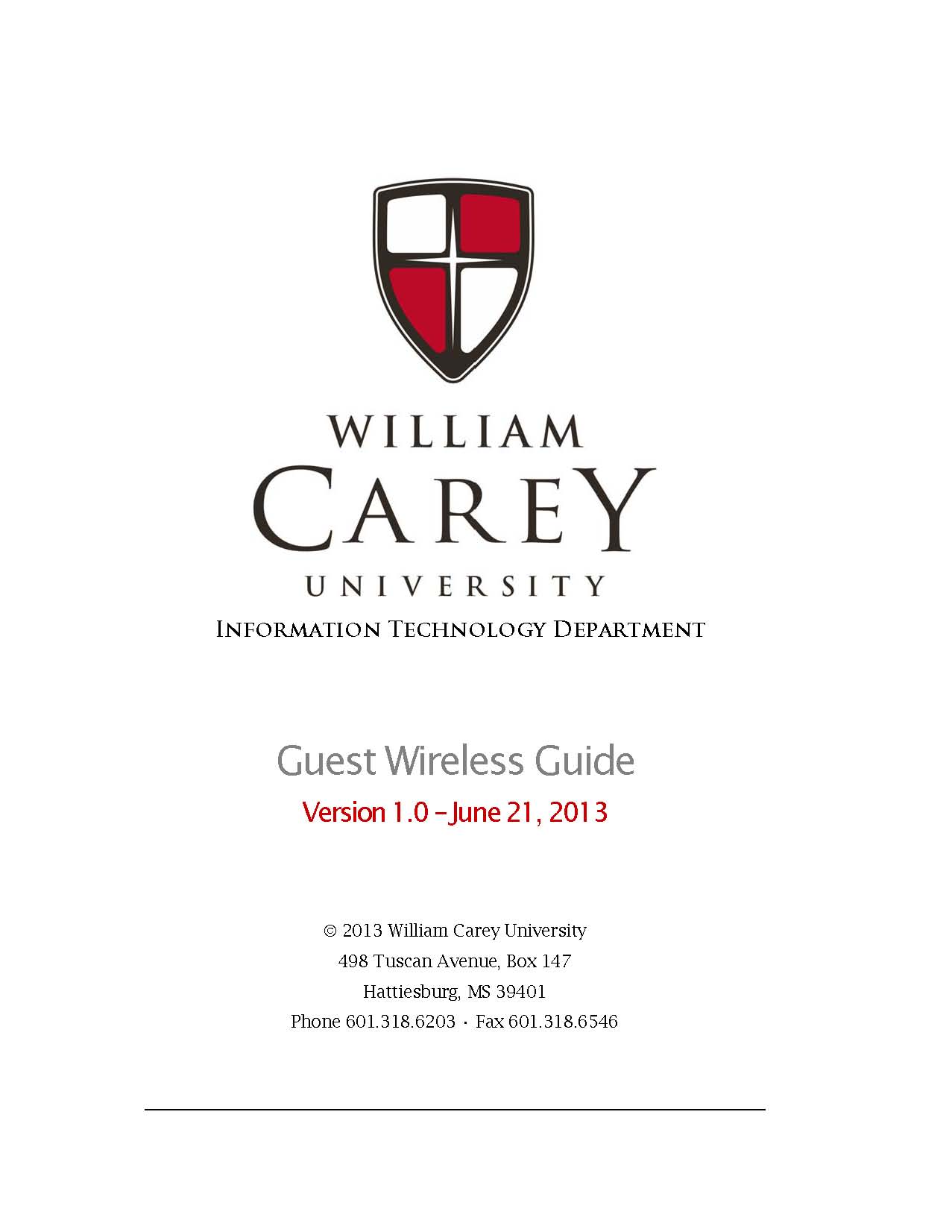 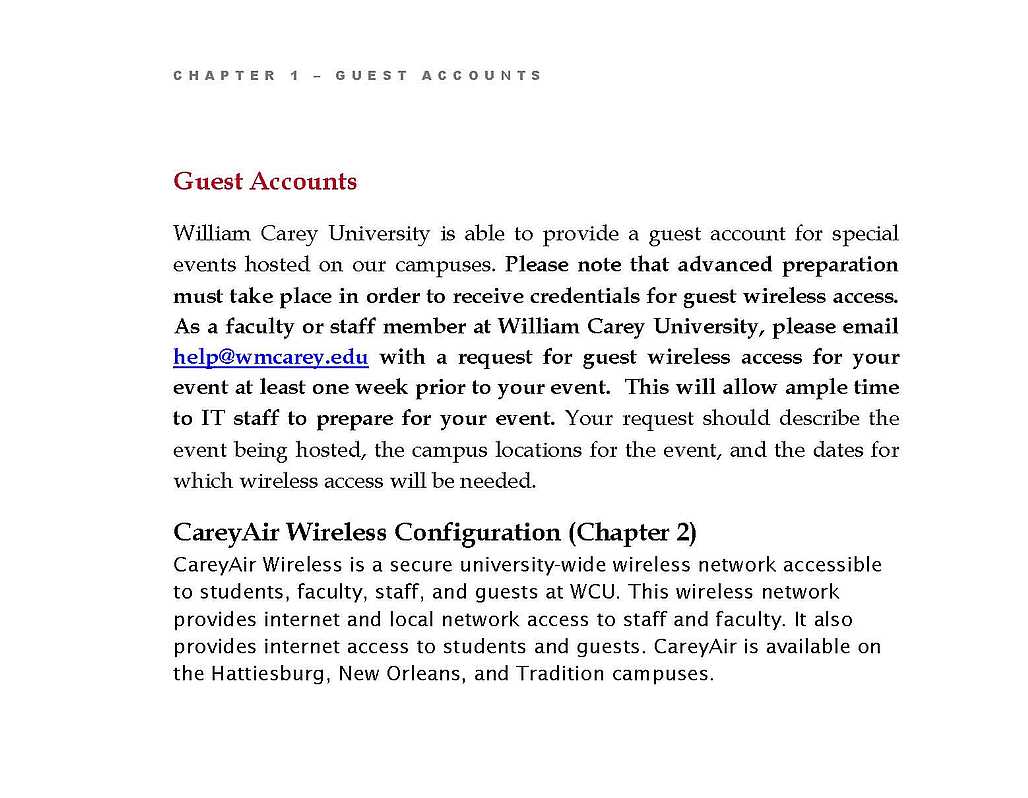 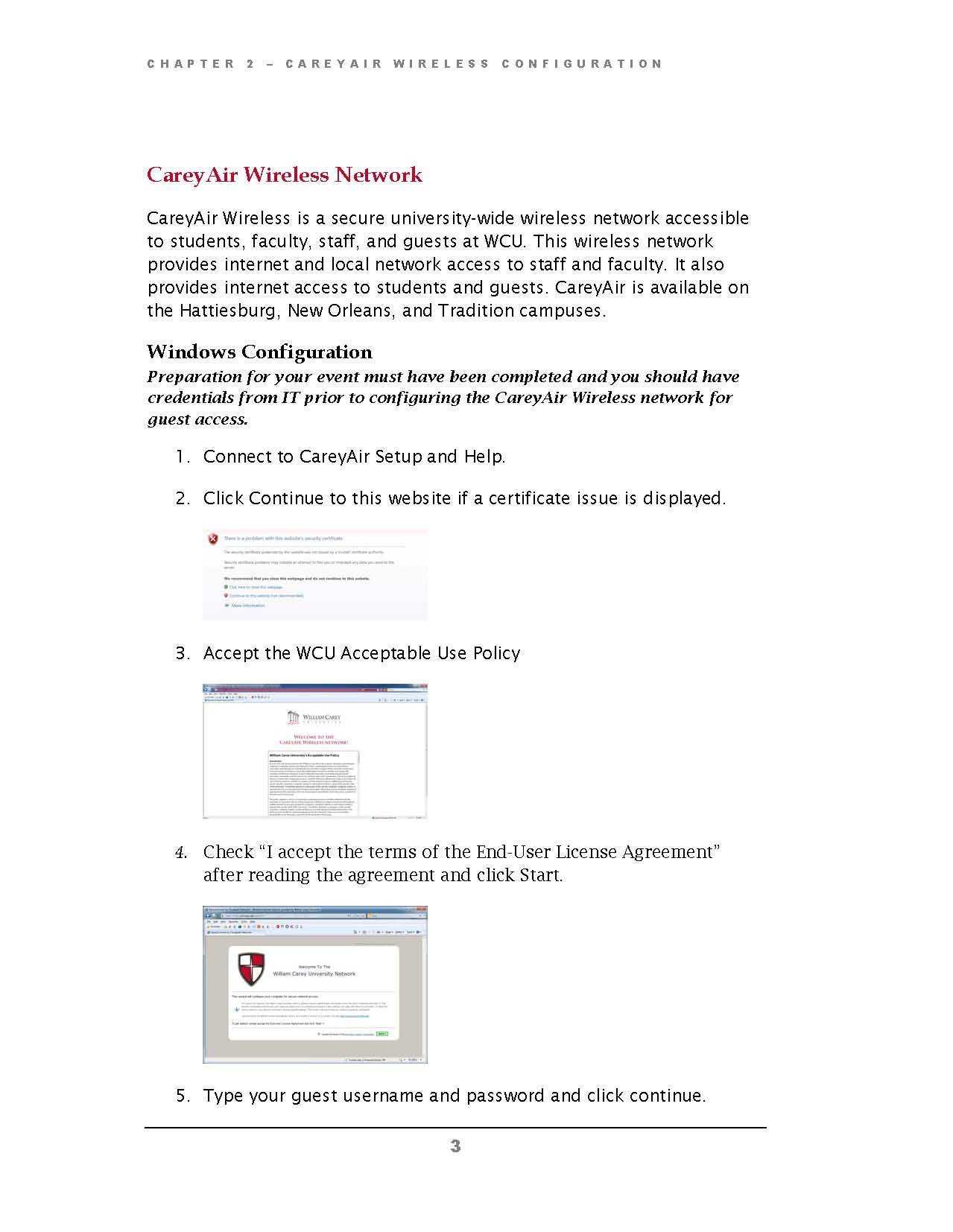 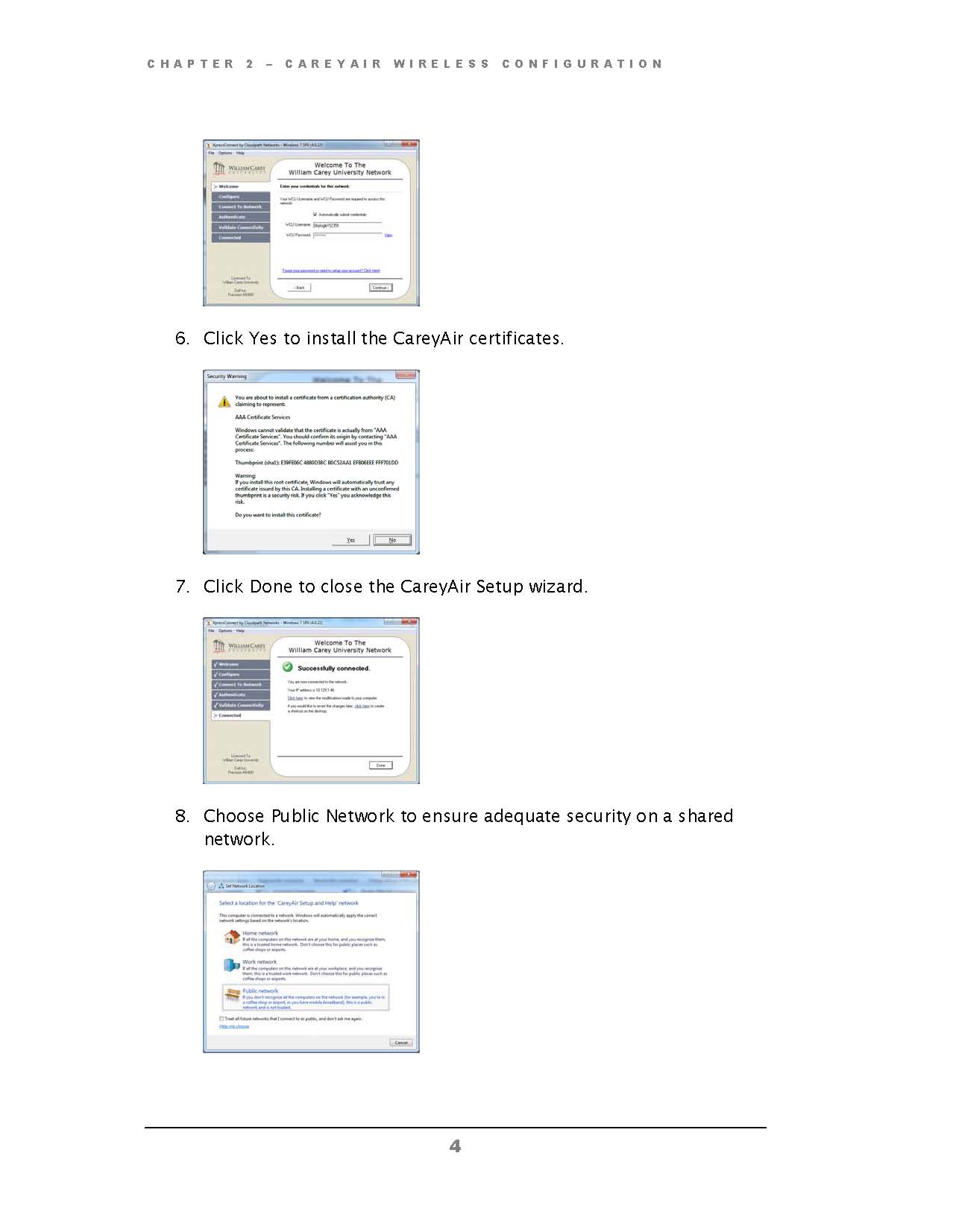 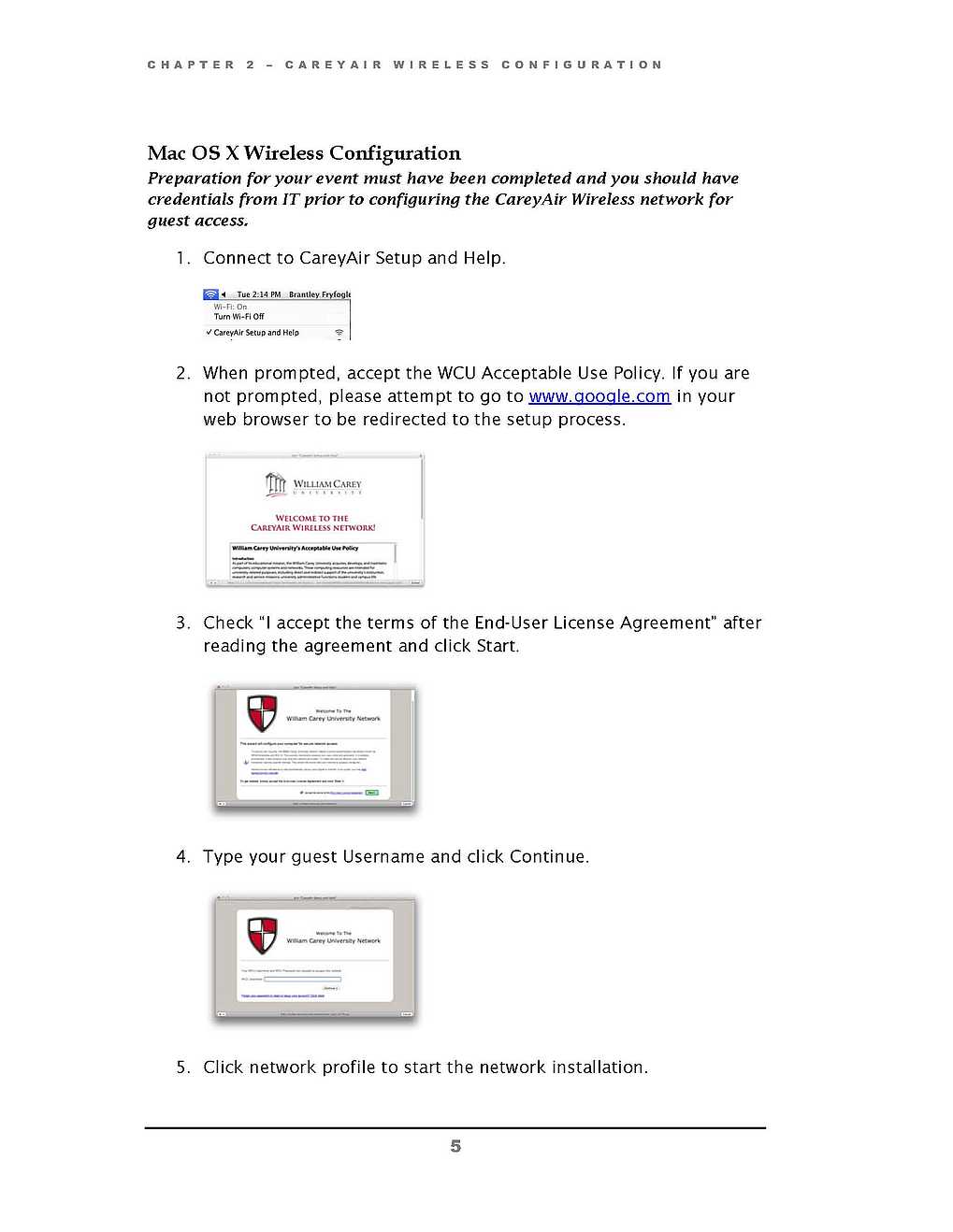 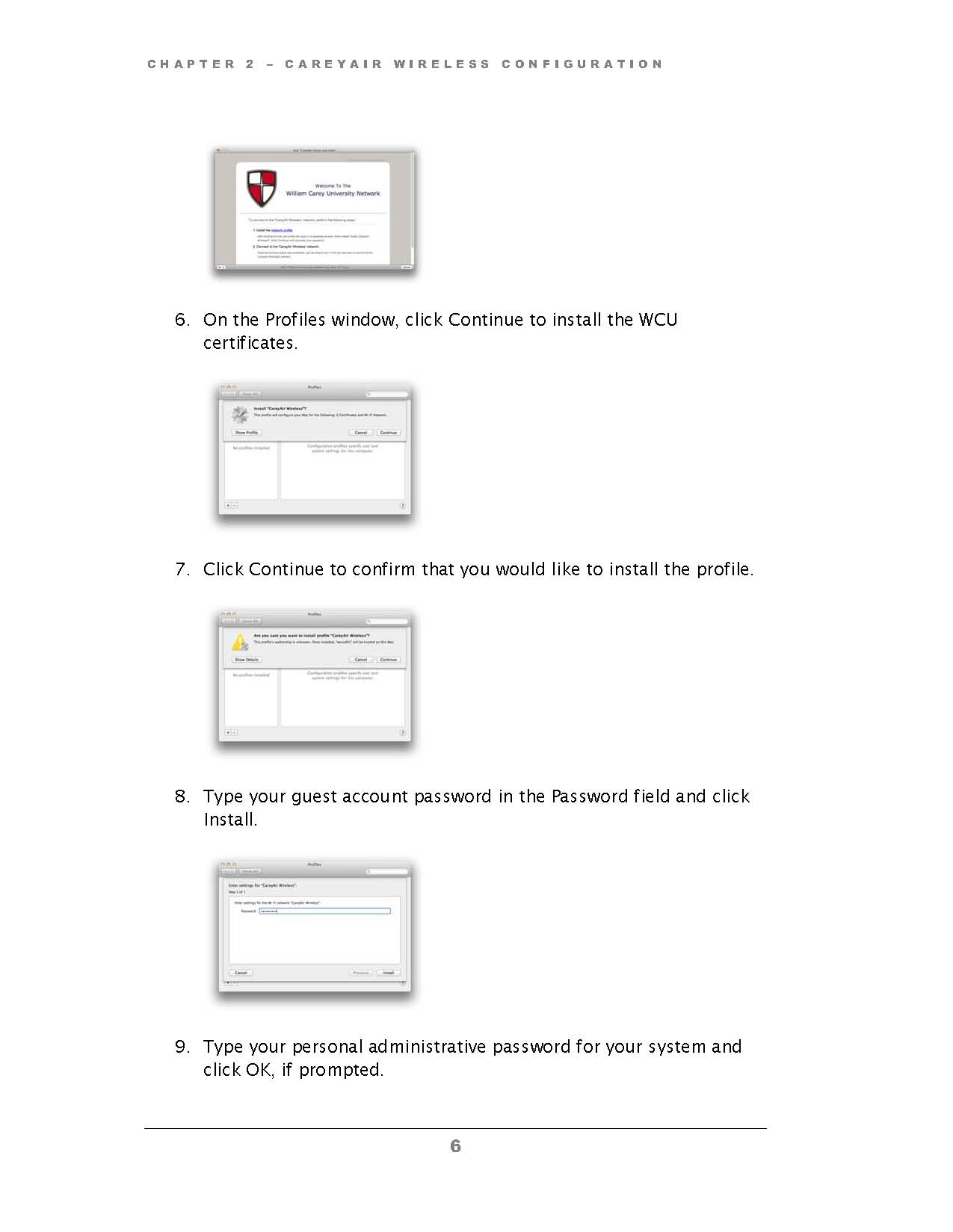 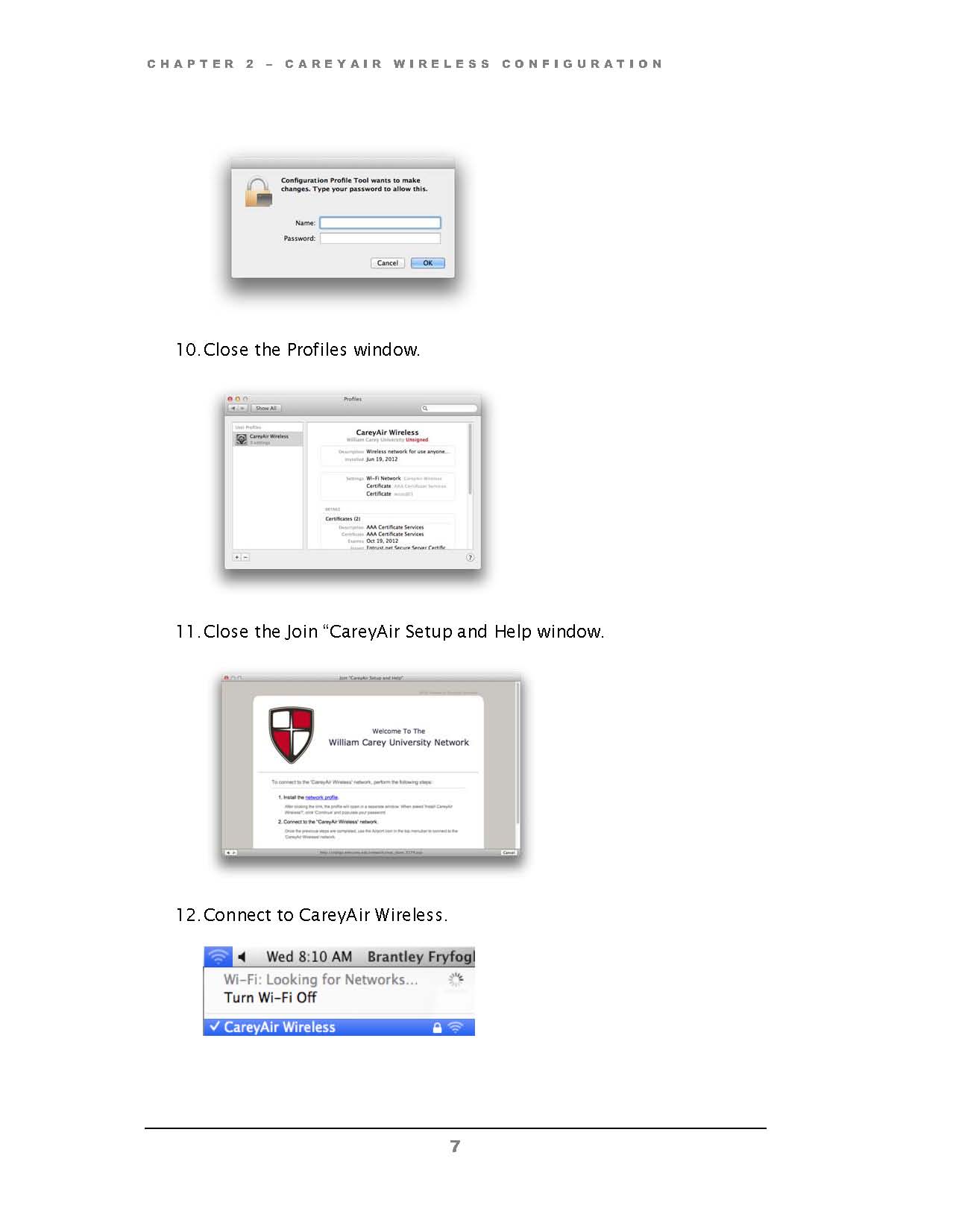 Last edited by Neelurk; February 25th, 2020 at 02:37 PM. |