|
#2
October 26th, 2017, 12:29 PM
| |||
| |||
| Re: Apply Internet Banking Indian Bank Online
I am telling you the process to get the online registration form of Internet Banking in Indian Bank. Follow the process Go to the official website of Indian Bank. Then click on tab “Online banking” Then a new page will open Click on tab “Internet Banking” from the right side You will be directed to the new page Then click on tab “REGISTER ONLINE” from the left side Again a new page will open 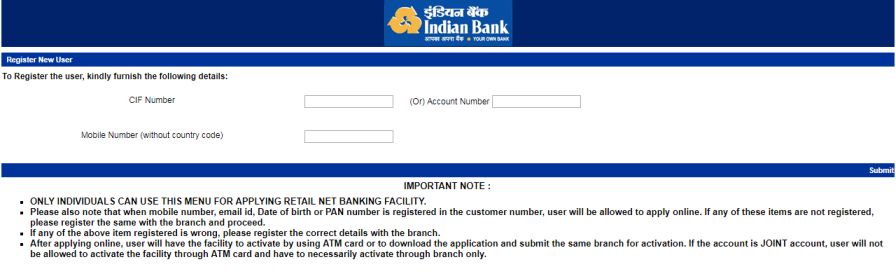 On this page enter the details Then click on submit Then you will get the online Registration form. Contact- Corporate Office - Postal Address Indian Bank, Corporate Office, PB No: 5555, 254-260, Avvai Shanmugam Salai, Royapettah, Chennai - 600 014 Corporate Office - Phone Number 044 28134300 |