|
#1
January 16th, 2016, 03:25 PM
| |||
| |||
| Axis Bank Online Account Opening
I want to apply online to open account in Axis Bank so can you please tell me the step by step process of Online Account Opening? Axis Bank Limited is the third largest private sector bank in India. Axis Bank has its registered office at Ahmedabad. The bank was established in 1990. Here I am telling you the process of Online Account Opening in this bank. Go to the official website of Axis Bank Limited Then click on the link “Easy Access Saving Account” in the section of accounts. Then a new page will open. Click on “Apply now” You will be directed to the new page. On this page select your city and then click on “continue” button. Again a new page will open 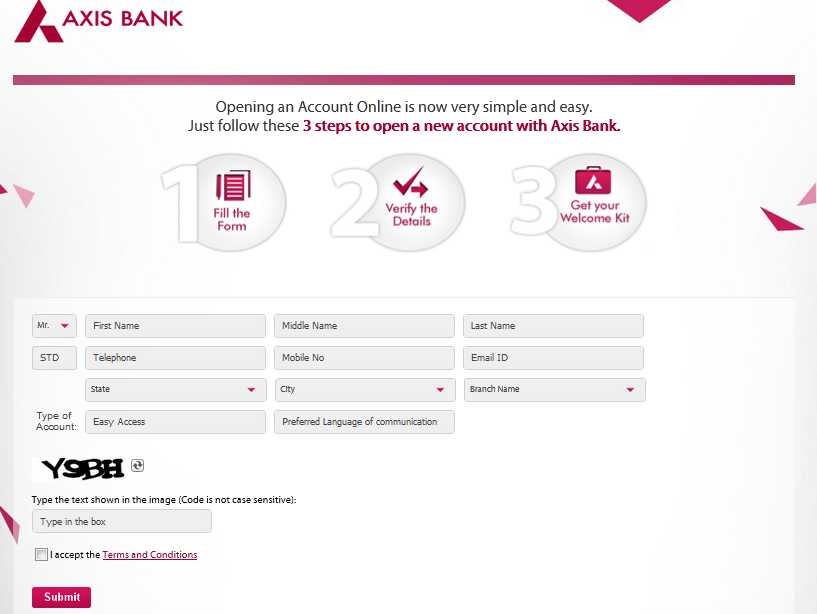 On this page you will get the online application form of account opening. Fill all the details in the form and then click on submit button. Last edited by Neelurk; June 5th, 2020 at 01:58 PM. |