|
#2
January 30th, 2018, 01:39 PM
| |||
| |||
| Re: Credit Card Statement Indian Bank
I am telling you the process to get the Statement of the Credit Card of Indian Bank. Follow the process- Go to the official website of Indian Bank Then click on tab “cards” and then “Debit/ATM Card Credit Card” Then a new page will open Now click on the link “Credit Card Statement viewing facility” Again a new page will open 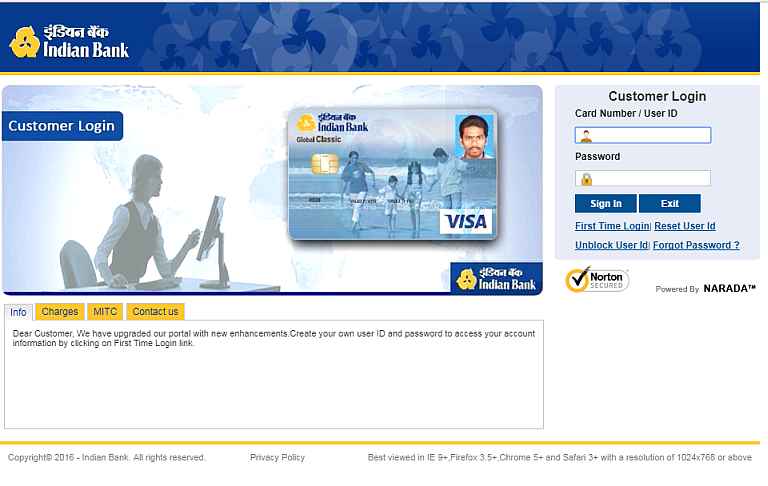 On this page enter Card Number / User ID and Password Then click on sign in button. Then you will get the Statement of your Credit Card Contact- Corporate Office - Postal Address Indian Bank, Corporate Office, PB No: 5555, 254-260, Avvai Shanmugam Salai, Royapettah, Chennai - 600 014 Corporate Office - Phone Number 044 28134300 |