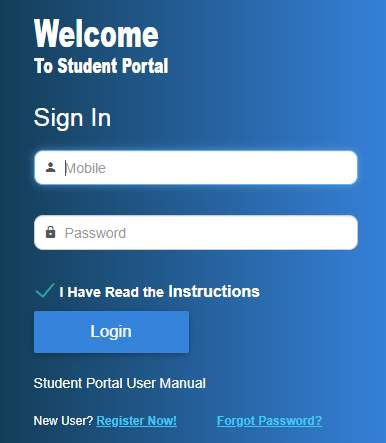|
#1
May 7th, 2016, 06:25 PM
| |||
| |||
| Logisys Kuvempu University Results
Hello, I want to know the procedure of checking the results of the Kuvempu University. Please provide me. Hello, here I am providing you the procedure of checking the results of the Kuvempu University as under: About the university: Kuvempu University is a young affiliating University in Karnataka established in 1987.The University has 80 affiliated colleges, three constituent colleges. Procedure of checking the results Go to the official website of the Kuvempu University Click on the examinations and then on the results at the top of the home page Here you will be on results page 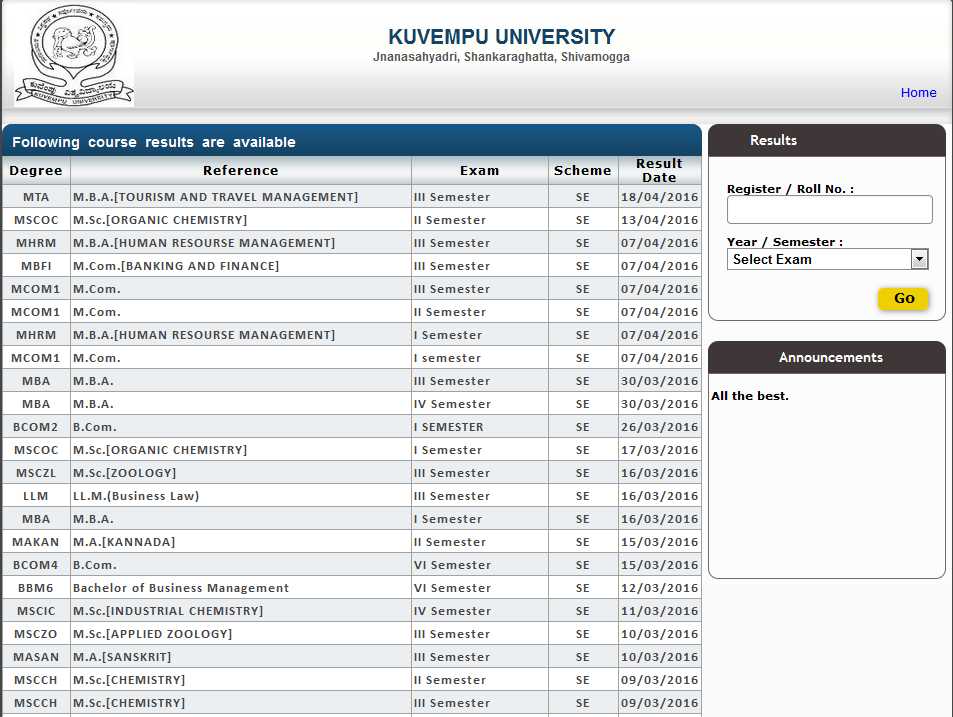 Here, enter the roll number and select the year or semester Click on submit You will get the results Take the print of the results for future use Results available in April 2016: M.B.A.[TOURISM AND TRAVEL MANAGEMENT] M.Sc.[ORGANIC CHEMISTRY] M.B.A.[HUMAN RESOURSE MANAGEMENT] M.Com.[BANKING AND FINANCE] M.Com. M.Com. M.B.A.[HUMAN RESOURSE MANAGEMENT] M.Com. M.B.A. Contact details: Kuvempu University Jnanasahyadri Shankaraghatta- 577451 Shivamogga Dist. Karnataka, India Phone: EPABX: 08282- 256301 to 256307 FAX: 08282: 256262, 256255 Email: kureg14@gmail.com Last edited by Neelurk; March 31st, 2020 at 08:14 AM. |