|
#1
January 28th, 2017, 11:48 AM
| |||
| |||
| Pay Pune Municipal Corporation Property Tax Online
Hi I am interested in having information abut property tax as well as the process to be followed to pay the property tax online? Property assessment is a require issued by a legislature on a man's genuine or individual property. The property is surveyed to give it an esteem, and afterward that esteem is exhausted. The measure of assessment owed is controlled by increasing the honest estimation of the property by the present expense rate. Property charge (or millage assessment) is an exact on property that the proprietor is required to pay. The duty is required by the representing power of the ward in which the property is found; it might be paid to a national government, a united express, a district/geological area, or a region. Ascertaining Property Tax India Property impose in India is computed on the premise of 'Yearly Value'. There can be diverse Annual Values for self-involved and let out properties Ventures for Paying Online Property Tax In Pune Municipal Corporation Step 1: Go to the Pune Municipal Corporation Site  And then click on following link, Pay Property Tax (On left side of the website, under Online Services) Step 2: After clicking on above link, following page will be opened Select the Property Type and enter the Section ID, Peth ID and Account No and click on the SUBMIT Button Many peoples are not aware about how to find the Section ID, Property Type and other details, for them, You can find the details using Billing Id.  After clicking on SUBMIT button you will get the Property Owner Details, Annual Ratable Values and Property Dues details on the same page. As follows, 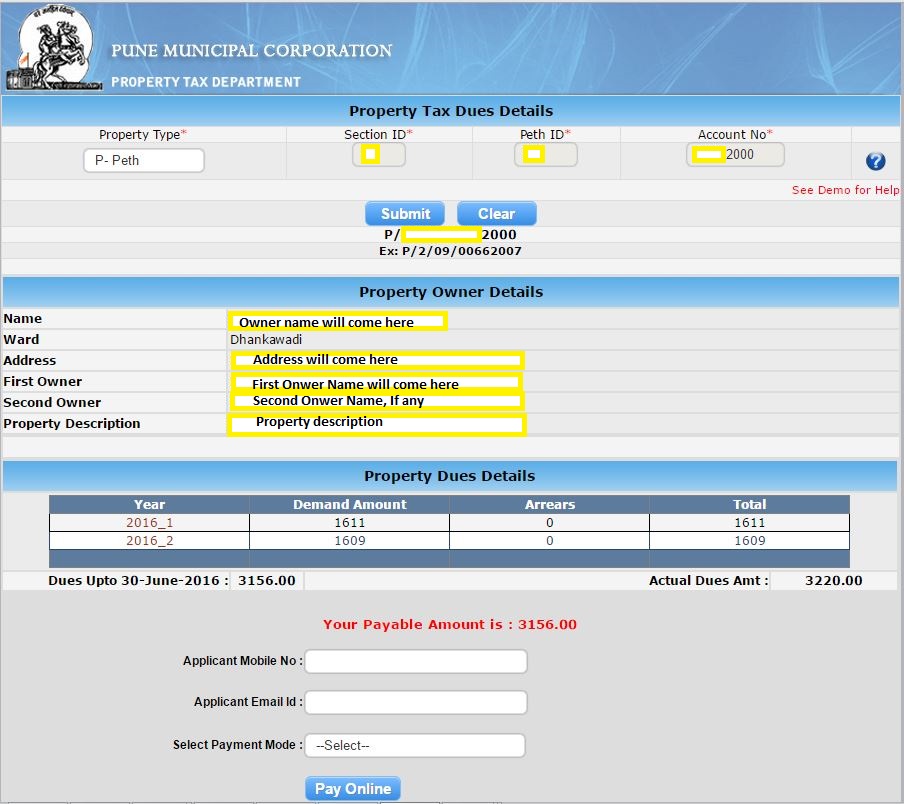 Step 3: Enter Contact Details After that fill the Applicant Mobile number and Applicant Email ID in respective textboxes and then choose payement type from the dropdown listwhich is just below the Applicant EMAIL ID to pay online bill and click on PAYONLINE button to start online payment. Step 4: Payment Option Once you click PAY ONLINE button, following window will gets opened. Select the preferred payment option and click Make Payment. 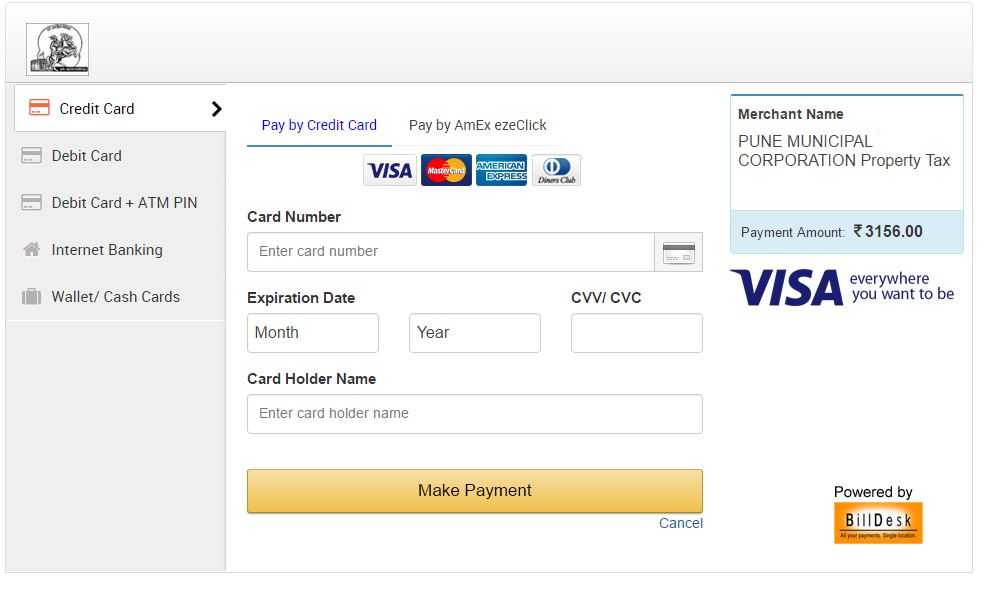 Choose your payment option for online payment. Payment Options: Credit Card, Debit Card, Internet Banking, Wallet/Cash Card. Fill the corresponding textboxes and then click on Make Payment button to complete your transaction successfully.  Here, to take a print for your PROPERTY TAX PAYMENT RECEIPT Click on ONLINE PRINT button. Then Print Your Property Tax Reciept. (For Future Reference, Must take a print or mail it on your email id).  Last edited by Neelurk; March 9th, 2020 at 01:46 PM. |