|
#1
May 11th, 2016, 11:17 AM
| |||
| |||
| BOB Net Banking User Id
I recently opened an account in the Bank of Baroda (BOB) and heard about the Baroda Connect scheme want details about this. Will you provide all details and benefits of taking Baroda Connect service of this bank also tell can I use BOB Net Banking User Id for availing facility? "Baroda Connect" is an internet banking facizlity introduced as an alternative delivery channel for rendering effective customer service on 24 X 7 basis. All customers can register under Baroda Connect for View and / or Transaction facility Under VIEW facility customer can View Account summary of all operative, deposit and loan accounts View all multiple Account information online with a single userid Get Account statements Under Transaction facility customer can (in addition to the above VIEW facilities) Transfer funds immediately or schedule for a future date to self linked and third party Pay through Online Tax - Direct and Indirect taxes online such as Excise Duty, Service Tax, Customs Duty, Income Tax etc. Pay through Baroda Easy Pay - utility bills like electricity, mobile etc , Donations, Subscription, Travel plan booking online Pay school/institutional fees Book Rail Ticket - IRCTC Additionally a Corporate user can Set up multiple workflow of initiators and approvers for transactions and requests View all trade finance related facilities availed eg. Export / Import LC, Inland/ Export Bills, Forward Contracts Bank Guarantees, Packing Credit account etc Use upload facility for single debit-multiple credit, multiple debit-multiple credit and single credit-multiple debit. Steps to be followed while logging for the first time from your ID: 1 Visit the official portal of the bank which looks like: 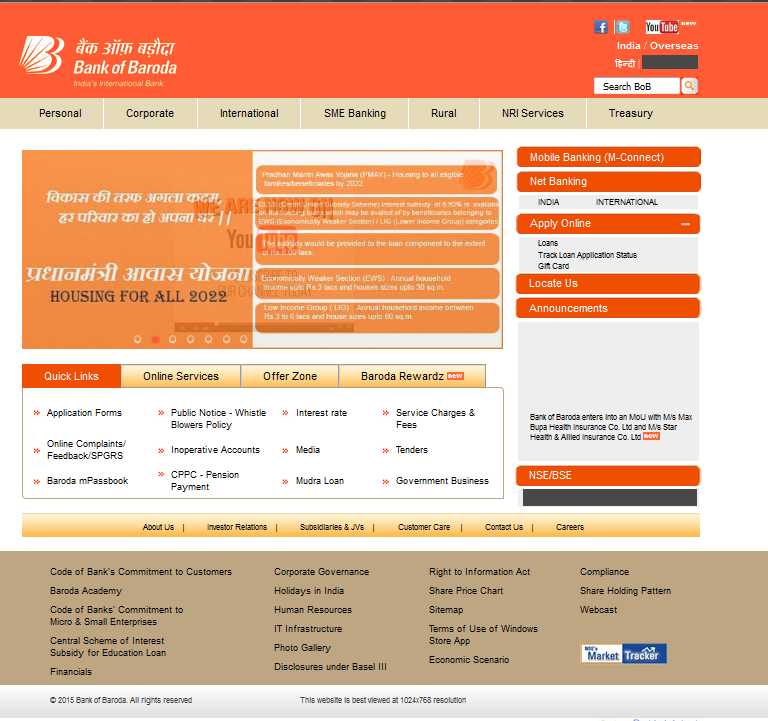 2 Click on Net Banking and select Country available on right side of page new page opens: 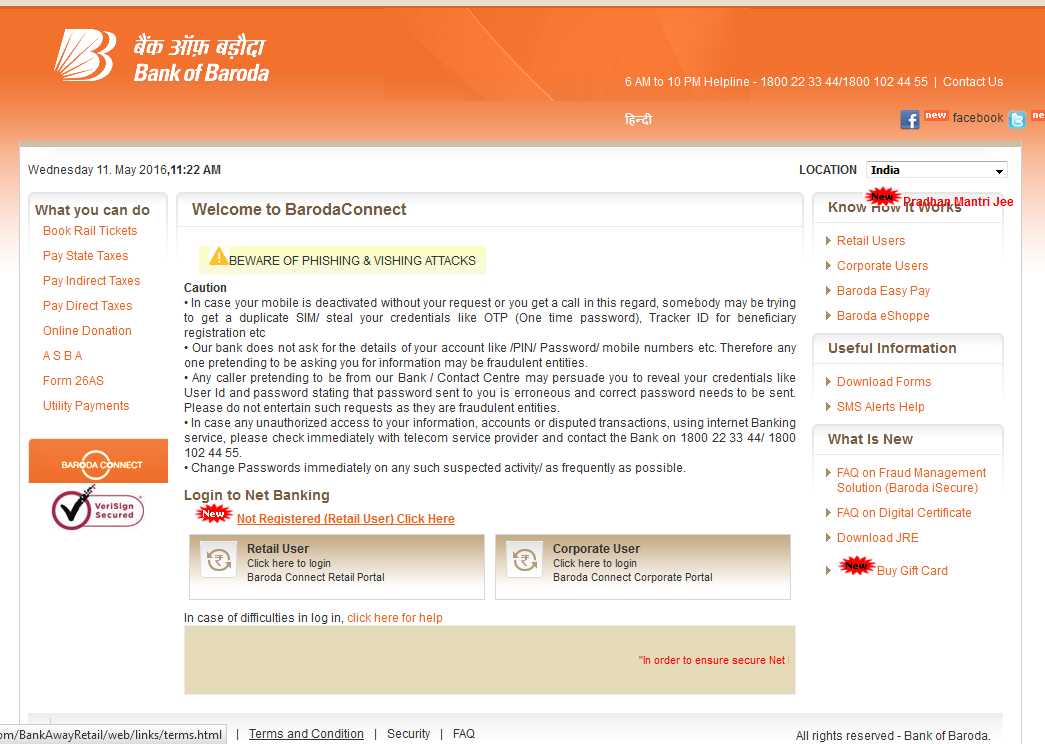 3 Select RETAIL USER or CORPORATE USER 4 Your login page will be opened. 5 Type your User Id (received at your communication address) 6 Password (received through the branch) 7 Click on Go button only once (Please note that the password is case sensitive). 8 The terms and conditions page will be opened. 9 After reading click on Agree button. Contact: Conatct: Corporate Centre Bank Of Baroda Baroda Corporate Centre, Plot No - C-26, G - Block, Bandra - Kurla Complex, Bandra (East), Mumbai-400051 Phone  022) 6698 5000- 04 022) 6698 5000- 04Fax  022) 2652 3500 022) 2652 3500
Last edited by Neelurk; March 12th, 2020 at 10:50 AM. |