|
#2
July 30th, 2016, 12:04 PM
| |||
| |||
| Re: End User CAPF
The End User CAPF Profile Configuration window in Cisco Unified Communications Manager Administration allows you to issue locally significant certificates to CTI clients. After you issue the certificate and perform other security-related tasks, the CTI client communicates with the CTIManager service via a TLS connection. The End User Configuration window in Cisco Unified Communications Manager Administration allows the administrator to add, search, display, and maintain information about Cisco Unified Communications Manager end users. 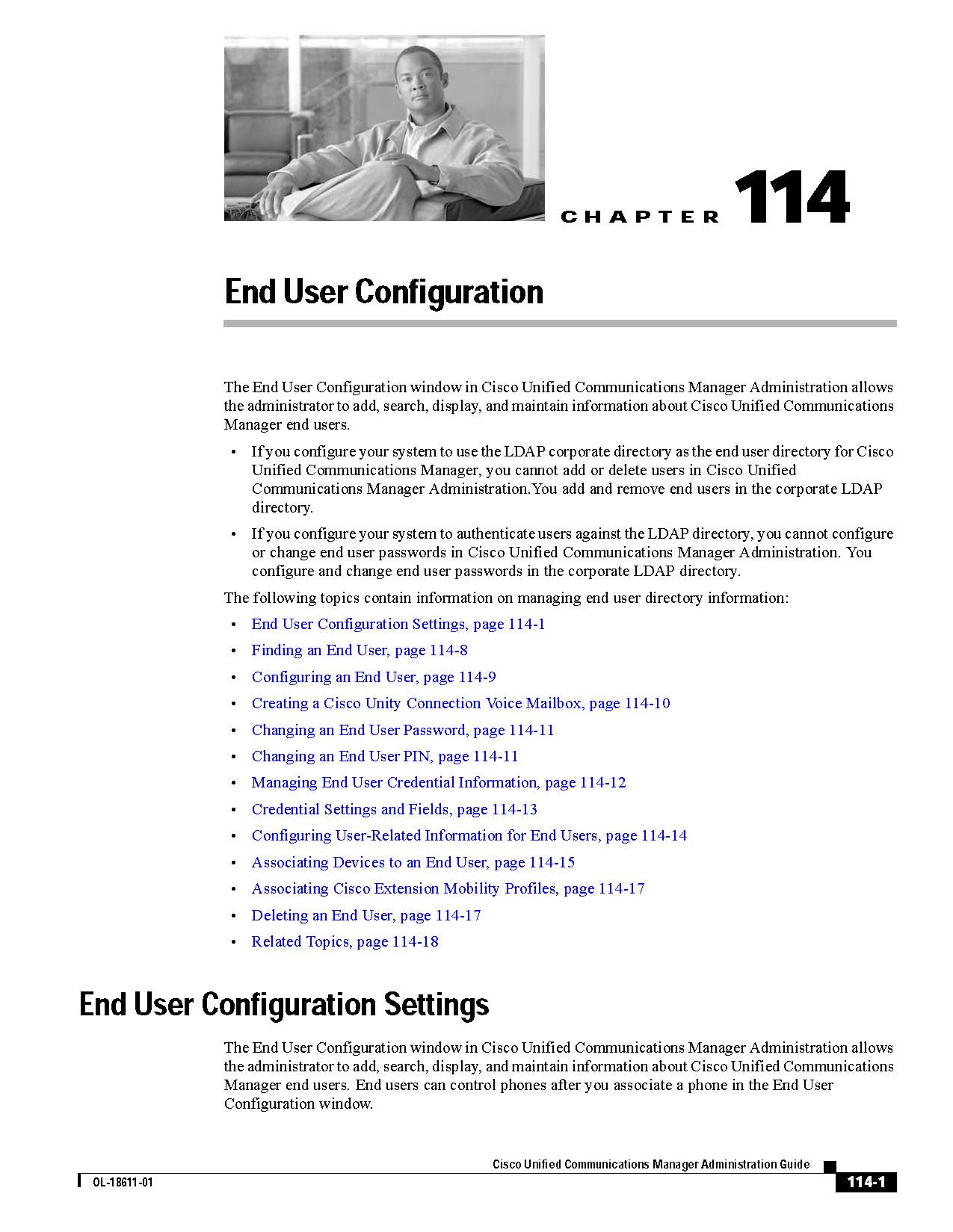 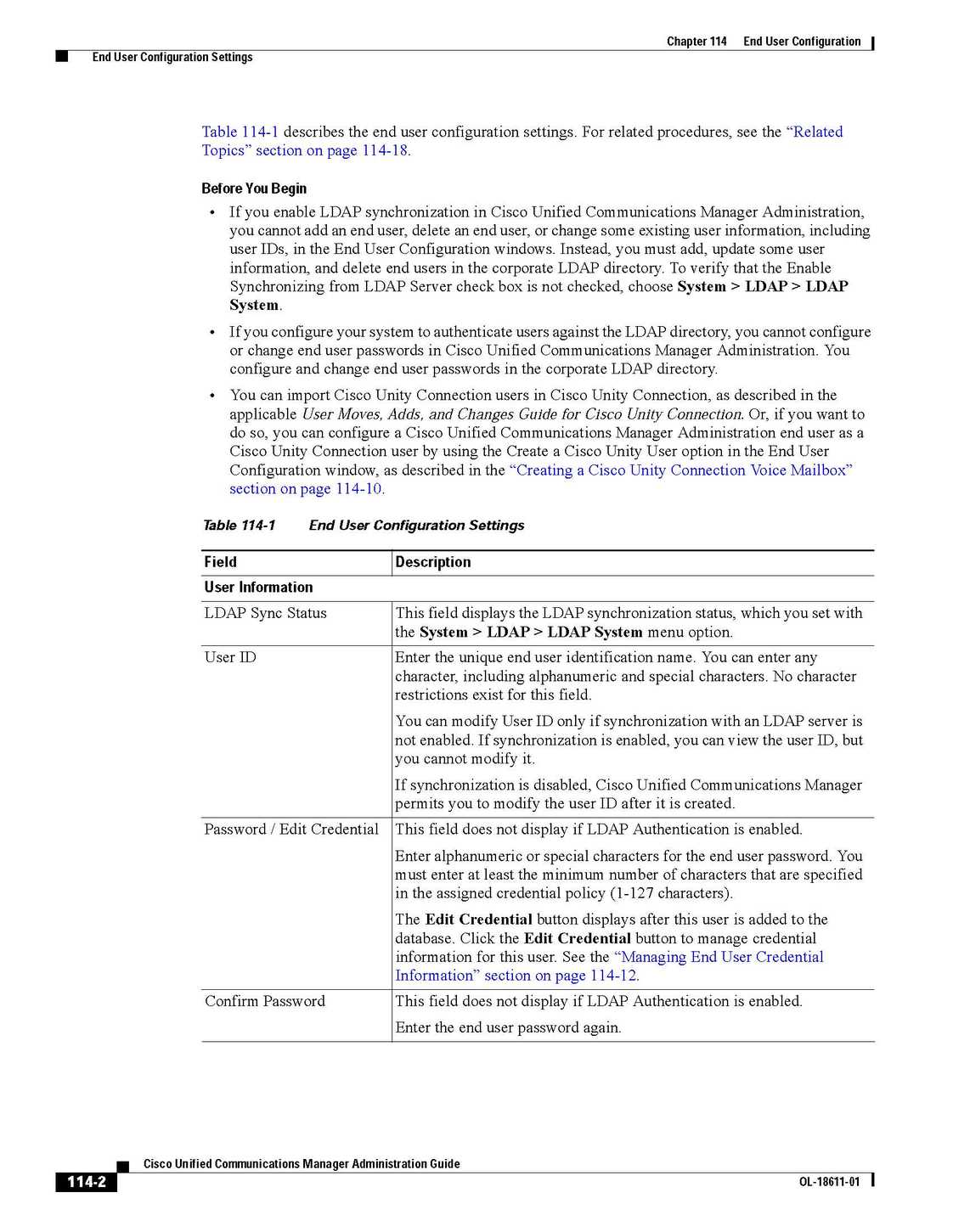 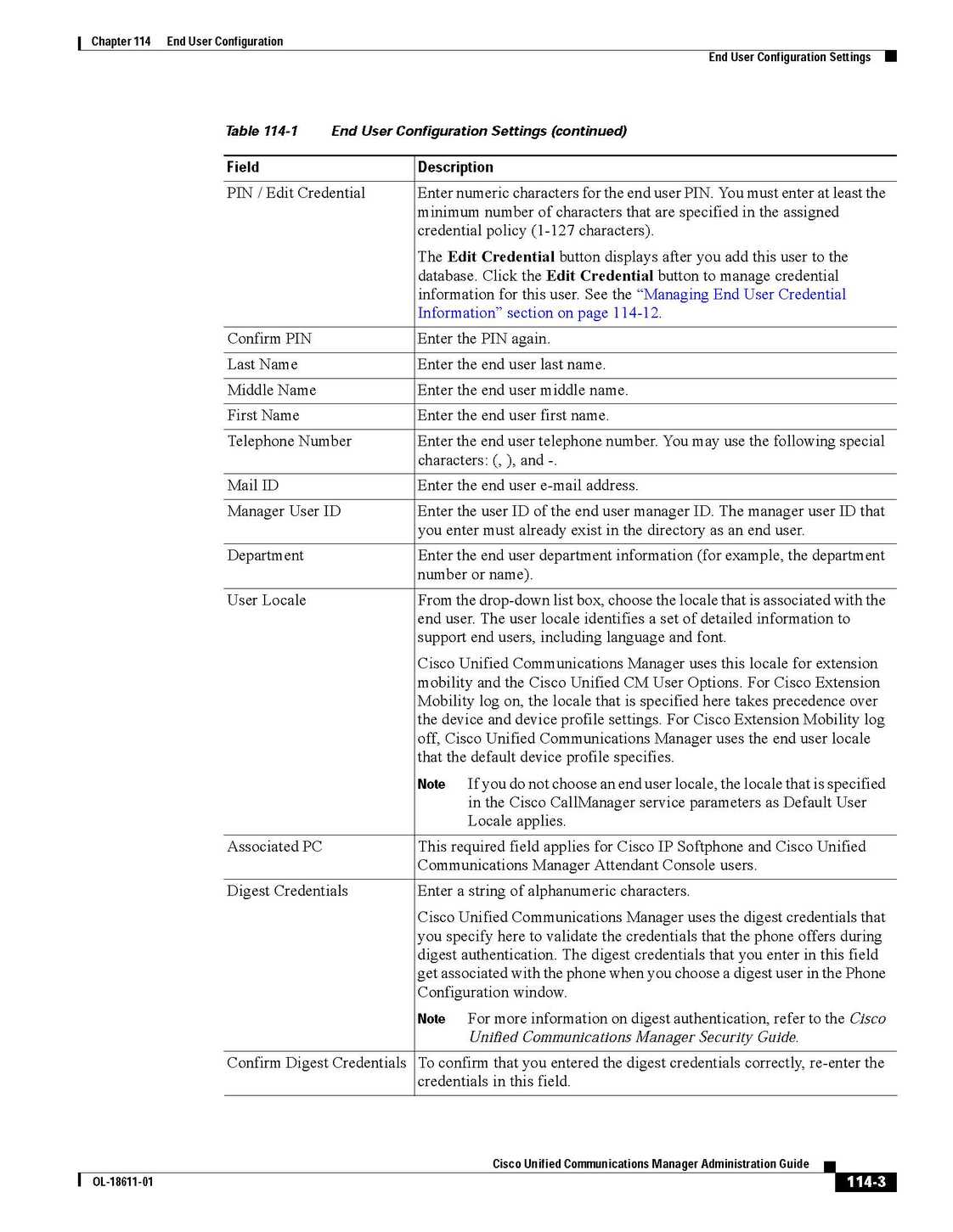 Here I’m giving you PDF of General guides for end User in CAPF configuration: Process to insert end user in CAPF: You can use a CSV data file to insert CAPF profiles for existing end user records in the Cisco Unified Communications Manager database. Procedure: Step 1 Choose Bulk Administration > Users > End User CAPF Profile > Insert End User CAPF Profile. Step 2 From the File Name drop-down list box, choose the CSV data file that you created for this specific bulk transaction. Step 3 To overwrite the existing CAPFProfile settings with the information that is contained in the file that you want to insert, select the Override the existing configuration check box. Step 4 In the Job Information areas, enter the job description. Step 5 Choose an insert method. Do one of the following: Click Run Immediately to insert the CAPF profile immediately. Click Run Later to insert the CAPF profile at a later time. Step 6 To create a job for inserting the CAPF profile, click Submit. To schedule and/or activate this job, use the Job Scheduler option in the Bulk Administration main menu. If any information for a record fails during insertion, BAT does not insert that CAPF profile record. For more detail visit CISCO |