|
#3
March 4th, 2017, 11:42 AM
| |||
| |||
| Re: DMRC Client Agent Service
There are several ways to install and configure the DameWare Mini Remote Control (DMRC) Client Agent Service on multiple machines at the same time. As you asking here I am telling Install the DMRC Client Agent Service on Multiple Machines at the Same Time: Install the DMRC Client Agent Service on the local machine, and verify the SysTray icon is visible. Right click on the SysTray icon, choose settings, and configure the client agent the way all remote machines need to be configured depending on the network environment. Do not use the option to Save the Setting to Registry, as they should be stored in the DWRCS.INI file. - Click OK to save the changes. Copy the newly configured DWRCS.INI file from the System32 folder to the DameWare installation folder (Default folder \Program Files\DameWare Development\DameWare NT Utilities). Open DNTU/DRS, then open the Services View of the local machine. Add the computers needing the DMRC Client Agent Service to the batch pane at the bottom of the Services View. Highlight the computers in the batch pane and right click on them. Click Batch Processing. Type "DameWare Mini Remote Control" for the Service name and select "Remove Service" and click OK. When DNTU/DRS has finished removing the service, right click on the selected machines in the batch pane again and select DWMRC Service install. Select the Copy DWRCS.INI file option and click OK. This will push the DWRCS.INI file out to all clients configured to specifications. DMRC Client Agent Service installation 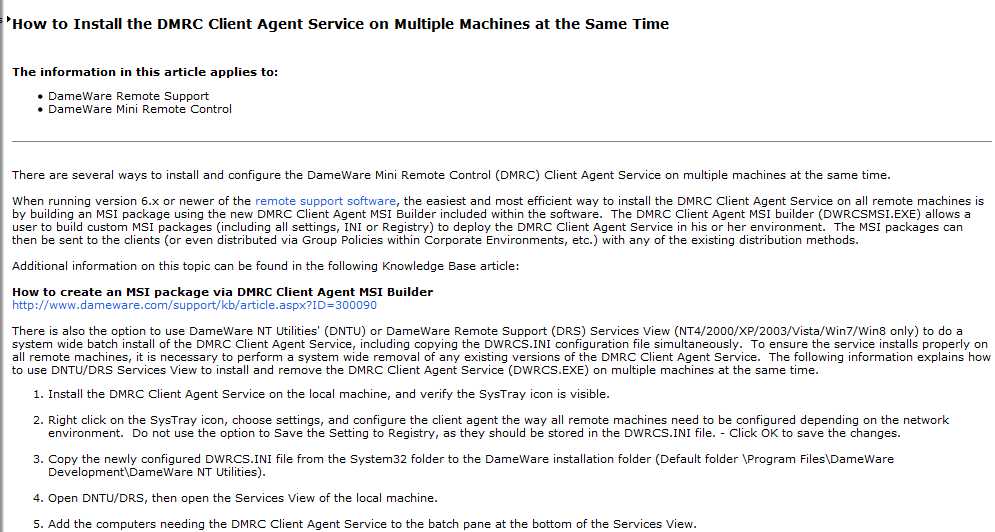 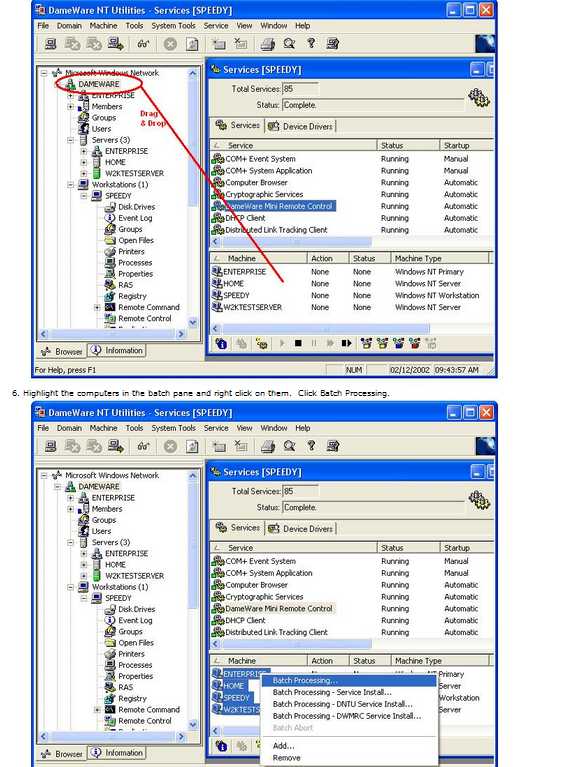 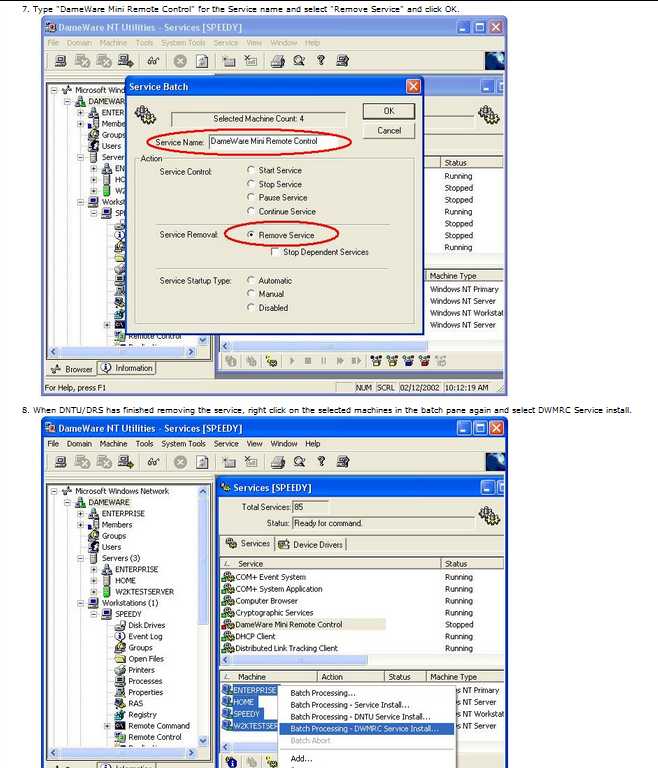 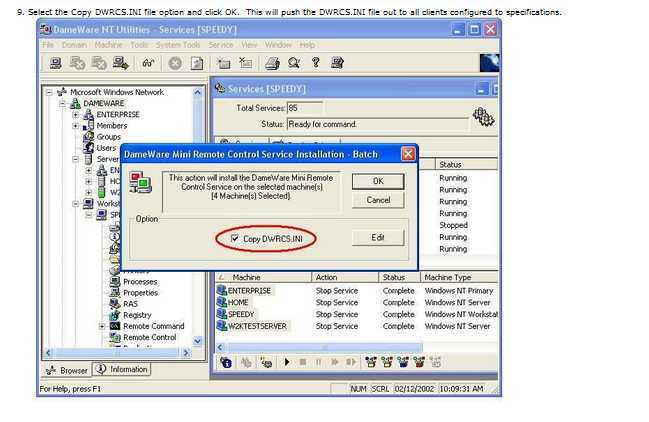 |